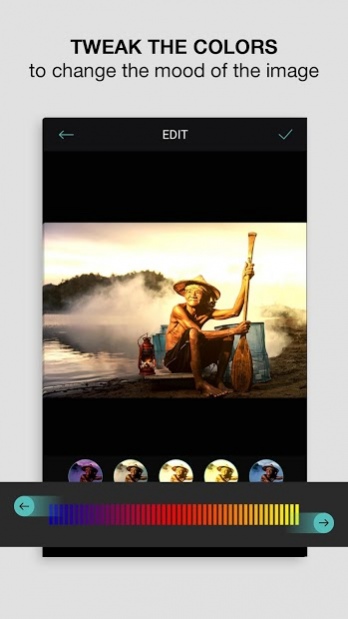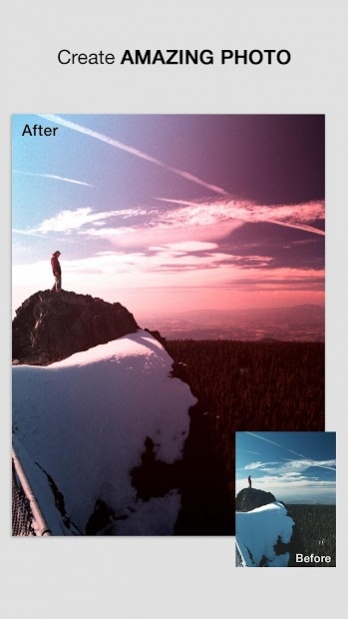Enlight, Optical Digital Flare 2.4
Free Version
Publisher Description
Lens Flare filter is an effect that’s been so over used over the years, it’s become something of a cliché in digital illustration. Until now, photo filters have been limited to what someone else has created for you. Enlight - Optical Digital Flare helps you easy to create thousands personal lens flare photo filter with only one touch on a button. Through an endless combination of colors, blends and textures to create stylish effects like vintage, light leaks, gritty textures and high contrast black and whites.
You can tweak the colors and intensity by using the slider controls, and position the effect using the three touch points on the screen to create the perfect photo filter.
Save your custom filters using the Favorite button and start building your unique filter library - your go-to filter toolbox. With no limit to the number of filters or the looks that you can create, you’ll have a perfect filter to beautify any and all of your photos.
And as soon as you got the result, sure you want to share it immediately to your friends. A sharing screen has been integrated to help you easy to do it.
Inspire your inner artist. Enlight - Optical Digital Flare - infinite lens flare filters designed by you.
About Enlight, Optical Digital Flare
Enlight, Optical Digital Flare is a free app for Android published in the Screen Capture list of apps, part of Graphic Apps.
The company that develops Enlight, Optical Digital Flare is Zinila Nguyen. The latest version released by its developer is 2.4. This app was rated by 1 users of our site and has an average rating of 4.0.
To install Enlight, Optical Digital Flare on your Android device, just click the green Continue To App button above to start the installation process. The app is listed on our website since 2019-08-12 and was downloaded 68 times. We have already checked if the download link is safe, however for your own protection we recommend that you scan the downloaded app with your antivirus. Your antivirus may detect the Enlight, Optical Digital Flare as malware as malware if the download link to com.lens.flare.enlight is broken.
How to install Enlight, Optical Digital Flare on your Android device:
- Click on the Continue To App button on our website. This will redirect you to Google Play.
- Once the Enlight, Optical Digital Flare is shown in the Google Play listing of your Android device, you can start its download and installation. Tap on the Install button located below the search bar and to the right of the app icon.
- A pop-up window with the permissions required by Enlight, Optical Digital Flare will be shown. Click on Accept to continue the process.
- Enlight, Optical Digital Flare will be downloaded onto your device, displaying a progress. Once the download completes, the installation will start and you'll get a notification after the installation is finished.